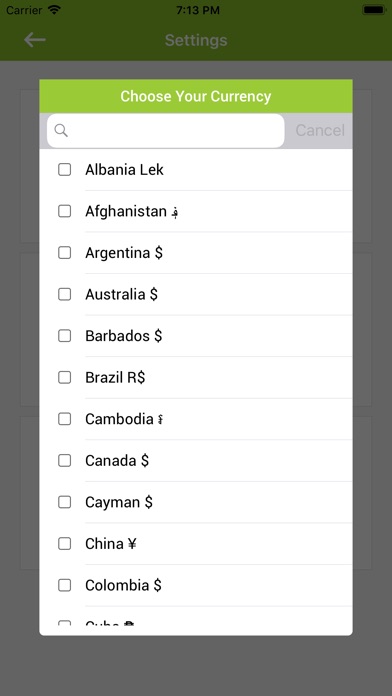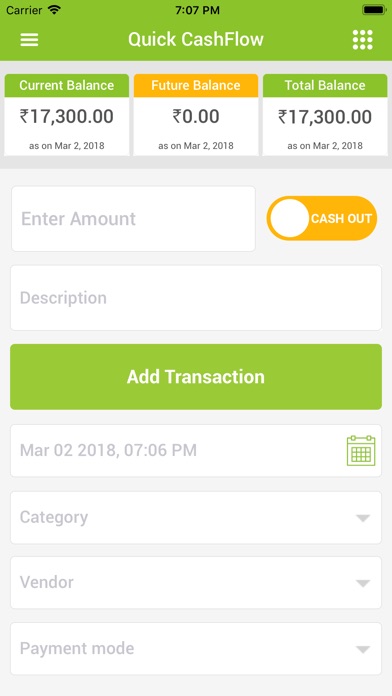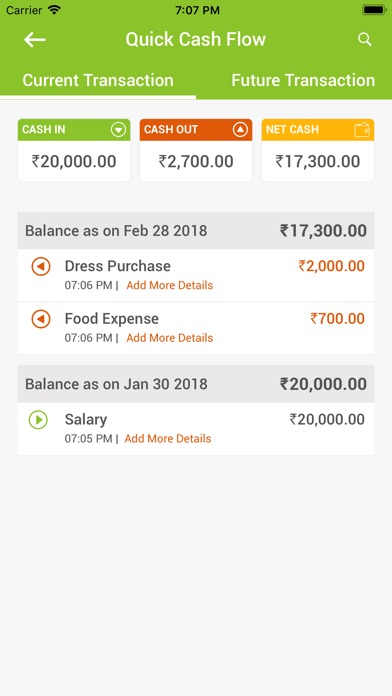Quick Cash Flow app for iPhone and iPad
Developer: Infinijith Technologies
First release : 02 Mar 2018
App size: 20.12 Mb
Do you want to add your expenses or incomes in one click or multiple clicks ? If you are somebody who want to see a projection of your cash flow - Here you are at the right place. Quick Cash-flow - Money Manager helps you to manage your cash flow in a fast and easy manner during your busy day. Visualise the flow of your money at a glance with the fully customised entry page.
Keep your personal or family finances easily under control. You can check your daily expenses and improve your savings. It allows you to maintain your actual and expected Cash In and Cash Out for a day or for a period of time.
Home Screen:
This screen helps user to quickly add transactions such as cash in / out (income / expenses) that happened just now, in the past or expected to happen in the future. To add a transaction that happened just now, enter the amount and enter the description. You may leave the default values of date and time which is current date and time. You may update category, vendor and payment mode later by editing a transaction or you may do it now itself. Click on the Add transaction button to save the data into application database. This will be saved as current transaction and you can see the current balance is updated in top left part of the screen. If you want to add a transaction that expected to occur in future, pick the appropriate date and time in the future and click on Add Transaction. Now you should see the Future balance updated with this entry. Similarly for the past.
Current Transactions:
All the transactions occurred in the past or just now will be displayed here. You can edit and delete by swiping a record and click on the appropriate button.
Future Transactions:
All the transactions that are expected to occur in the future will be displayed here. You can edit and delete by swiping a record and click on the appropriate button.
Settings Screen:
Currency - We can change the currency here
Ignore Decimal - Some currencies or users may prefer to not to have decimal number of the entries. For such scenario, we can use this setting to ignore the decimal numbers for inputs and calculations in all the screens that displays the transaction amount. By switching on this option, the system will ignore the decimal numbers for summing up them even if they are entered earlier. When we switch off the this option, system will take them of calculations.
Dashboard:
Apart from giving a glimpse of current cashflow over the top section to understand the financial position, we try to give you an idea of the financial situation in one month from now, 3 months from now, 6 months and one year from now. This is a cashflow projection based on the available data.
We will be adding more charts and reports to this screen in the future.